728x90
반응형
목표
하나의 edge를 가진 그래프를 만들고 시각화 해보려 합니다.
결과
하나의 edge는 시작점과 끝점이 있어야하고, 방향을 나타내기 위해 화살표로 만들어야 합니다.
이때 시작점과 끝점은 시작 vertex의 중심에서 끝 vertex의 중심으로 향하는 직선 과, 두 vertex의 교점입니다.
이를 구현하기 위해 점을 회전시키는 함수를 만들어야했고, 이때 사용한 것은 회전 변환 행렬입니다.
export class Point {
x: number;
y: number;
constructor(x: number, y: number) {
this.x = x;
this.y = y;
}
static getTanValue(centerPoint: Point, targetPoint: Point): number {
let width = targetPoint.x - centerPoint.x;
width = Math.max(Math.abs(width), 1e-4);
if (targetPoint.x - centerPoint.x < 0) {
width *= -1;
}
const height = targetPoint.y - centerPoint.y;
return height / width;
}
static getAngle(centerPoint: Point, targetPoint: Point): number {
const tanValue = this.getTanValue(centerPoint, targetPoint);
let angle = Math.atan(tanValue);
if (
(tanValue < 0 && targetPoint.x - centerPoint.x < 0) ||
(tanValue > 0 && targetPoint.y - centerPoint.y < 0)
) {
angle += Math.PI;
}
if (Object.is(angle, -0)) {
angle += Math.PI;
}
return angle;
}
static getRotatedPoint(targetPoint: Point, angle: number): Point {
const rotatedX =
Math.cos(angle) * targetPoint.x - Math.sin(angle) * targetPoint.y;
const rotatedY =
Math.sin(angle) * targetPoint.x + Math.cos(angle) * targetPoint.y;
return new Point(rotatedX, rotatedY);
}
}
따라서 시작점과 끝점을 구한 후 두 점을 이어주면 우선 edge를 이루는 선을 그릴 수 있게 됩니다.
다음으로 필요한 것은 화살표입니다.
화살표는 끝점에서 10px의 길이를 갖는 원 중, edge의 선으로부터 -30도 +30도를 한 두 점으로 이어주면 화살표를 그릴 수 있게 됩니다.
import { Point } from "./Point.js";
import { Vertex } from "./Vertex.js";
export class Edge {
firstEdgePoint: Point;
secondEdgePoint: Point;
firstCenterPoint: Point;
secondCenterPoint: Point;
direction: boolean; // true: first to second, false: second to first
constructor(
firstEdgePoint: Point,
secondEdgePoint: Point,
firstCenterPoint: Point,
secondCenterPoint: Point,
direction: boolean
) {
this.firstEdgePoint = firstEdgePoint;
this.secondEdgePoint = secondEdgePoint;
this.firstCenterPoint = firstCenterPoint;
this.secondCenterPoint = secondCenterPoint;
this.direction = direction;
}
static drawEdge(ctx: CanvasRenderingContext2D, edge: Edge) {
let startEdgePoint: Point;
let endEdgePoint: Point;
let startCenterPoint: Point;
let endCenterPoint: Point;
if (edge.direction) {
startEdgePoint = edge.firstEdgePoint;
endEdgePoint = edge.secondEdgePoint;
startCenterPoint = edge.firstCenterPoint;
endCenterPoint = edge.secondCenterPoint;
} else {
startEdgePoint = edge.secondEdgePoint;
endEdgePoint = edge.firstEdgePoint;
startCenterPoint = edge.secondCenterPoint;
endCenterPoint = edge.firstCenterPoint;
}
const startToEndAngle = Point.getAngle(startCenterPoint, endCenterPoint);
const endToStartAngle = Point.getAngle(endCenterPoint, startCenterPoint);
const rotatedStart = Point.getRotatedPoint(
new Point(50, 0),
startToEndAngle
);
const rotatedEnd = Point.getRotatedPoint(new Point(50, 0), endToStartAngle);
startEdgePoint = new Point(
rotatedStart.x + startCenterPoint.x,
rotatedStart.y + startCenterPoint.y
);
endEdgePoint = new Point(
rotatedEnd.x + endCenterPoint.x,
rotatedEnd.y + endCenterPoint.y
);
ctx.beginPath();
ctx.strokeStyle = "black";
ctx.lineWidth = 3;
ctx.moveTo(startEdgePoint.x, startEdgePoint.y);
ctx.lineTo(endEdgePoint.x, endEdgePoint.y);
ctx.stroke();
this.getArrow(ctx, startEdgePoint, endEdgePoint);
}
private static getArrow(
ctx: CanvasRenderingContext2D,
controlPoint: Point,
endPoint: Point
) {
const ARROW_LENGTH = 15;
const angle = Point.getAngle(endPoint, controlPoint);
const arrowEndPoint = new Point(endPoint.x + ARROW_LENGTH, endPoint.y);
const rightArrowEndPoint = Point.getRotatedPoint(
new Point(arrowEndPoint.x - endPoint.x, arrowEndPoint.y - endPoint.y),
angle + Math.PI / 6
);
const leftArrowEndPoint = Point.getRotatedPoint(
new Point(arrowEndPoint.x - endPoint.x, arrowEndPoint.y - endPoint.y),
angle - Math.PI / 6
);
rightArrowEndPoint.x += endPoint.x;
rightArrowEndPoint.y += endPoint.y;
leftArrowEndPoint.x += endPoint.x;
leftArrowEndPoint.y += endPoint.y;
ctx.beginPath();
ctx.strokeStyle = "black";
ctx.lineWidth = 3;
ctx.lineCap = "round";
ctx.moveTo(rightArrowEndPoint.x, rightArrowEndPoint.y);
ctx.lineTo(endPoint.x, endPoint.y);
ctx.moveTo(leftArrowEndPoint.x, leftArrowEndPoint.y);
ctx.lineTo(endPoint.x, endPoint.y);
ctx.stroke();
}
}이제 그려보겠습니다.
const app = new App();
app.addVertex("1", 100, 100);
app.addVertex("2", 400, 100);
app.addVertex("3", 100, 400);
app.addVertex("4", 400, 400);
app.addEdge(app.vertexSet[0], app.vertexSet[1]);
app.addEdge(app.vertexSet[2], app.vertexSet[0]);
app.addEdge(app.vertexSet[1], app.vertexSet[3]);
app.addEdge(app.vertexSet[2], app.vertexSet[3]);
app.addEdge(app.vertexSet[2], app.vertexSet[1]);위와 같이 (100, 100), (400, 100), (100, 400), (400, 400) 에 순서대로 1~4라는 이름을 가진 반지름 50짜리 vertex 4개를 그린 후,
1 --> 2, 3 --> 1, 2 --> 4, 3 --> 4, 3 --> 2 와 같이 방향을 갖는 edge를 그렸고, 결과는 다음과 같습니다.
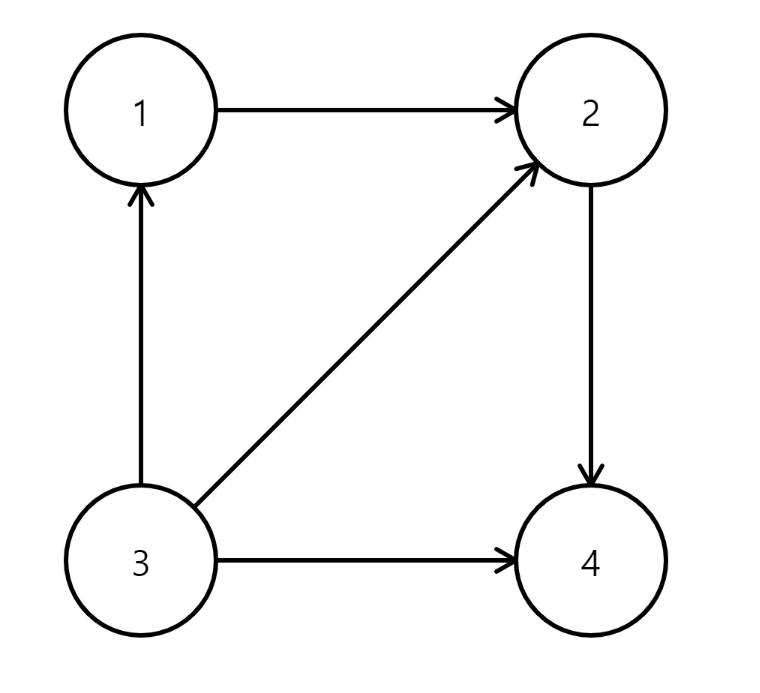
다음에는 edge에 가중치를 넣을 수 있게 만들어볼 생각입니다.
'기타 > 모각코' 카테고리의 다른 글
| [2022 하계 모각코] 6회차 결과 (0) | 2022.08.07 |
|---|---|
| [2022 하계 모각코] 6회차 목표 (0) | 2022.08.07 |
| [2022 하계 모각코] 5회차 목표 (0) | 2022.07.31 |
| [2022 하계 모각코] 4회차 결과 (0) | 2022.07.25 |
| [2022 하계 모각코] 4회차 목표 (0) | 2022.07.24 |